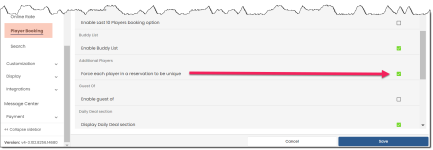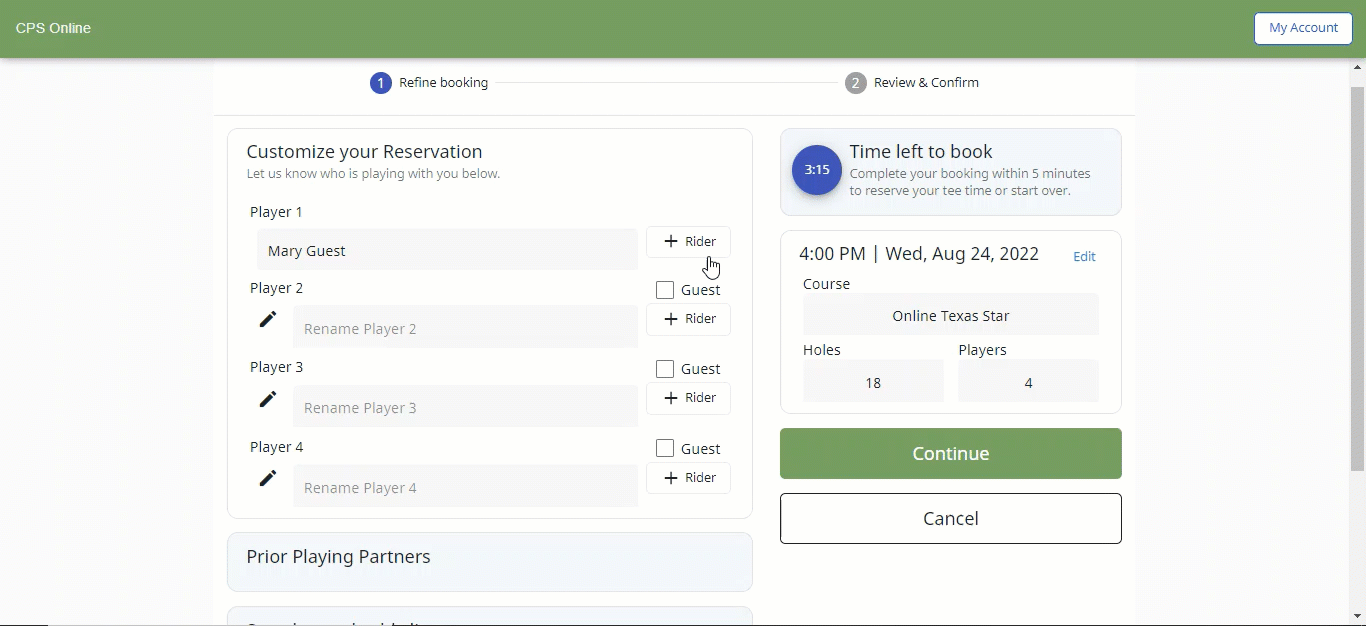Require unique names in Online Res v5
We updated Online Res v5 to force each player in a reservation to be unique in the 3.102 version. This means that your customer will be forced to input the names of the other golfers on the reservation. They can select players from their buddy list or last 10 playing partners as long as they don't select the same account multiple times. They can also type in a name manually.
To enable the guest of option
-
Go to the Online Options site and log in as an admin or with the proper permissions.
-
From the Main menu, select Starthut | Online Booking | Booking | Player Booking. The Player Booking screen displays to the right.
-
In the Additional Players section, select the Force each player in a reservation to be unique checkbox. Note: You may have to scroll down to find it.
-
Click Save. The change takes effect immediately.
Now if your customers do NOT type any names in the other player's reservation fields and they try to proceed, an error message displays reminding them that they need a unique player in each field. They can select unique names from their buddy list or use names from the last 10 playing partners list will work in lieu of typing.
To see a video of the results of turning on this option, click >>